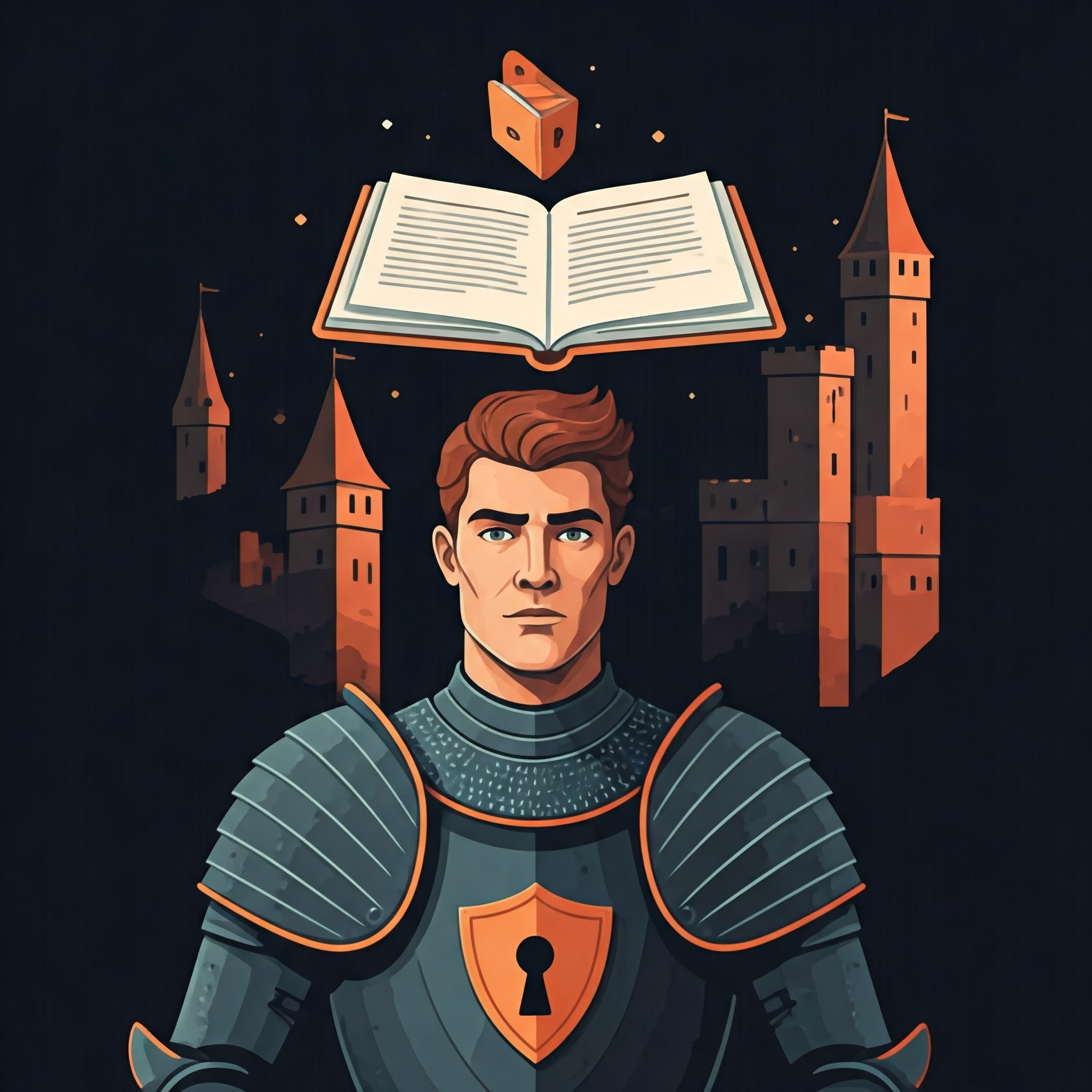
Cybersecurity Learning Plan: 4 Weeks
Overview
- Week 1: Initial learning sessions and first review.
- Weeks 2-4: Gradual reviews and quizzes at increasing intervals.
- Each review reinforces previously learned concepts.
Key Components
- Learning Sessions: Daily learning of new topics.
- Review Sessions: Revisiting previous concepts in short bursts.
- Quizzes: Short tests to assess understanding and retention.
- Practical Practice: Hands-on activities to apply concepts.
Schedule
Day 1-7: Initial Learning Phase
- Day 1: Learn Network Security Basics (e.g., Firewalls, VPNs, IDS/IPS).
- Day 2: Learn Malware Types (Viruses, Worms, Trojans, Ransomware).
- Day 3: Learn about Phishing and Social Engineering.
- Day 4: Learn Passwords and Multi-Factor Authentication (MFA).
- Day 5: Learn Data Encryption Basics.
- Day 6: Introduction to Patch Management and Updates.
- Day 7: Review all topics learned so far: 30-minute review + 10-minute quiz.
Day 8-14: First Review and Reinforcement
- Day 8: Quick review of Network Security (10 min) + hands-on activity: Set up a firewall or VPN.
- Day 9: Review Malware Types (10 min) + short quiz (5 questions).
- Day 10: Review Phishing/Social Engineering (10 min) + spot-the-scam activity.
- Day 11: Review Passwords/MFA (10 min) + hands-on: Create strong passwords.
- Day 12: Review Data Encryption (10 min) + demo encryption tools.
- Day 13: Quick review of Patch Management.
- Day 14: Cumulative Review (30 min) + Quiz (15 min) covering all Week 1 topics.
Day 15-21: Second Review and Application
- Day 15: Spaced review of Network Security + Malware (10 min each).
- Day 16: Spaced review of Phishing + simulate phishing scenarios (emails or texts).
- Day 17: Review Passwords/MFA and troubleshoot common password mistakes.
- Day 18: Quick quiz (5-7 questions) covering all Week 1 topics.
- Day 19: Review Data Encryption and use tools like VeraCrypt or PGP.
- Day 20: Hands-on practice: Update a device’s operating system and software.
- Day 21: Cumulative Review (20 min) + Application Quiz (15 min).
Day 22-28: Final Reinforcement
- Day 22: Spaced review of Malware + Network Security (5 min each).
- Day 23: Quick Phishing/Password review + identify a fake email scenario.
- Day 24: Practical activity: Set up encryption on files.
- Day 25: Review concepts through flashcards or a memory game.
- Day 26: Hands-on: Apply patches/updates to a program.
- Day 27: Cumulative Review (15 min) + Final Quiz (20 questions).
- Day 28: Reflect and consolidate: Summarize everything in your own words (writing exercise).
Intervals for Long-Term Review (After Week 4)
To ensure long-term retention, follow these intervals for review:
- 1 Week Later: 15-minute review + 5-minute quiz.
- 2 Weeks Later: 10-minute review.
- 1 Month Later: Full quiz (10-15 questions) + practical task.
Tips for Success
- Use Flashcards: Tools like Anki or Quizlet can help you review terms like “DDoS attacks” or “encryption algorithms.”
- Incorporate Multimedia: Videos, infographics, and interactive exercises can make learning engaging.
- Test Regularly: Quizzes and problem-solving are crucial to gauge understanding.
- Stay Consistent: Stick to the schedule for lasting results.
Functional External Links
#TrendingNow #InspirationDaily #ExploreMore #LifestyleTips #InTheNews #DigitalAge #Insights #Innovation #BehindTheScenes #WorldView #Digital #forensic #postyhive
Read more on our more trending special page












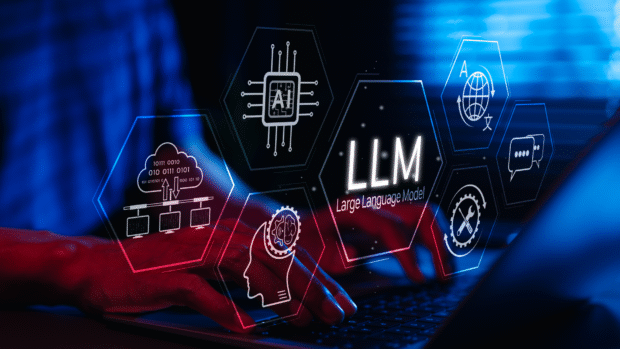
Be the first to leave a comment